When it comes to running ads on Google, you have a range of options at your disposal. From banner ads to paid search results and more, Google offers various ad formats designed to generate leads and drive conversions. However, one format you might be overlooking is Google Image Ads.
These ads have the unique ability to capture users’ attention in ways that other formats may not. When utilized effectively, they can become a valuable asset to your business. But what exactly are Google Image Ads? In the following sections, we’ll explore:
- What are Google Image Ads?
- Why are Google Image Ads useful?
- How can I create Google Image Ads?
What Are Google Image Ads?
As the name suggests, Google Image Ads are advertisements you can create through Google Ads that incorporate images to capture attention. These ads can appear on both Google Ads networks—the Search Network and the Display Network—and come in several formats.
Types of Image Ads
Google Ads operates on two separate networks: the Google Search Network and the Google Display Network. The Search Network features ads that appear in Google search results, while the Display Network showcases ads on third-party websites, such as banner ads. While image ads can appear on both networks, they are particularly prominent on the Display Network.
There are four main types of Google Display Ads that can be used as image ads:
- Responsive Display Ads: The default ad type for the Display Network. These ads automatically adjust their format by mixing and matching up to 5 headlines, descriptions, logos, and as many as 15 images to optimize their appearance.
- Responsive Ads: The precursor to Responsive Display Ads, these ads also adjust their size and format to fit different placements, making them highly versatile.
- Uploaded Display Ads: Ads that are fully custom-designed outside of Google Ads and then uploaded to the platform, allowing for complete creative control.
- Lightbox Ads: Interactive ads that expand when clicked. They are responsive and prominently feature images or videos, making them highly engaging.
Each of these ad types can serve as image ads for your business, offering flexibility in how you present your visual content.
Image Ad Formats
Google Image Ads include various formats, depending on where they appear. Some common formats are:
- Banner Ads: Often appearing in the margins of third-party websites, these ads come in various sizes and are typically displayed as boxes on the side or bottom of a page.
- Google Shopping Ads: These ads appear at the top of Google search results, displaying products along with prices and star ratings, making them ideal for e-commerce.
- Google Image Search Ads: These ads can appear in Google Images search results, usually in a row of sponsored images above the organic results.
- Gmail Ads: Found at the top of the “Promotions” tab in your Gmail inbox, these ads often include an image that becomes visible when you open the email.
When you create image ads in Google Ads, you can leverage any of these formats and more, making it easier to reach your target audience.
Why Are Google Image Ads Useful?
Adding images to your ads may seem like a small change, but it can significantly boost your marketing results. The phrase “a picture is worth a thousand words” holds true in advertising—images can convey a wealth of information quickly and effectively.
Consider an ad for a local Italian restaurant. If the ad were just text describing the food with words like “savory” and “creamy,” it might catch your attention, but only to a limited extent. Now, imagine the same ad featuring a mouth-watering image of the restaurant’s signature dish, with steam rising from a creamy pasta. The visual impact is far more compelling and likely to drive action.
The same principle applies to any product or service you advertise. Visual references engage users faster and more effectively than text alone, making Google Image Ads a powerful tool for driving conversions.
How Can I Create Google Image Ads?
Creating Google Image Ads is a straightforward process. Here’s how you can add an image to an existing ad in Google Ads:
- Navigate to the Ad Group: In Google Ads, go to the group of ads you want to edit under “Manage.” Ensure that the ad format supports images.
- Select the Ad: Choose the specific ad you want to edit and click on it to enter editing mode.
- Add an Image: Click the “add image” icon on the right to select the image you want to include.
- Choose or Upload an Image: In the pop-up window, either select an image from Google’s image library or click “+Add” at the bottom to upload your own image. If you upload your own, click “Open” and then “OK” to finalize the upload.
- Post Your Ad: After selecting your image, click “Post” to publish the ad.
With this simple process, you can quickly transform your text ads into visually appealing image ads, making them more engaging and effective.
Boost Your Google Display Ads with Providence Adworks
Ready to drive results with powerful image ads? Providence Adworks is here to help! With over 12 years of expertise in digital marketing, our paid ad services are designed to create and optimize top-performing ads, from Google Image Search Ads to Gmail Ads. We’ll ensure your Google Display Ads are perfectly tailored for any campaign you launch.
When you partner with us, you’ll also benefit from a dedicated account representative who will keep you informed and engaged throughout the entire process. Get started today—contact us online!


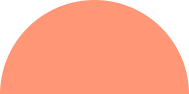


Leave A Comment